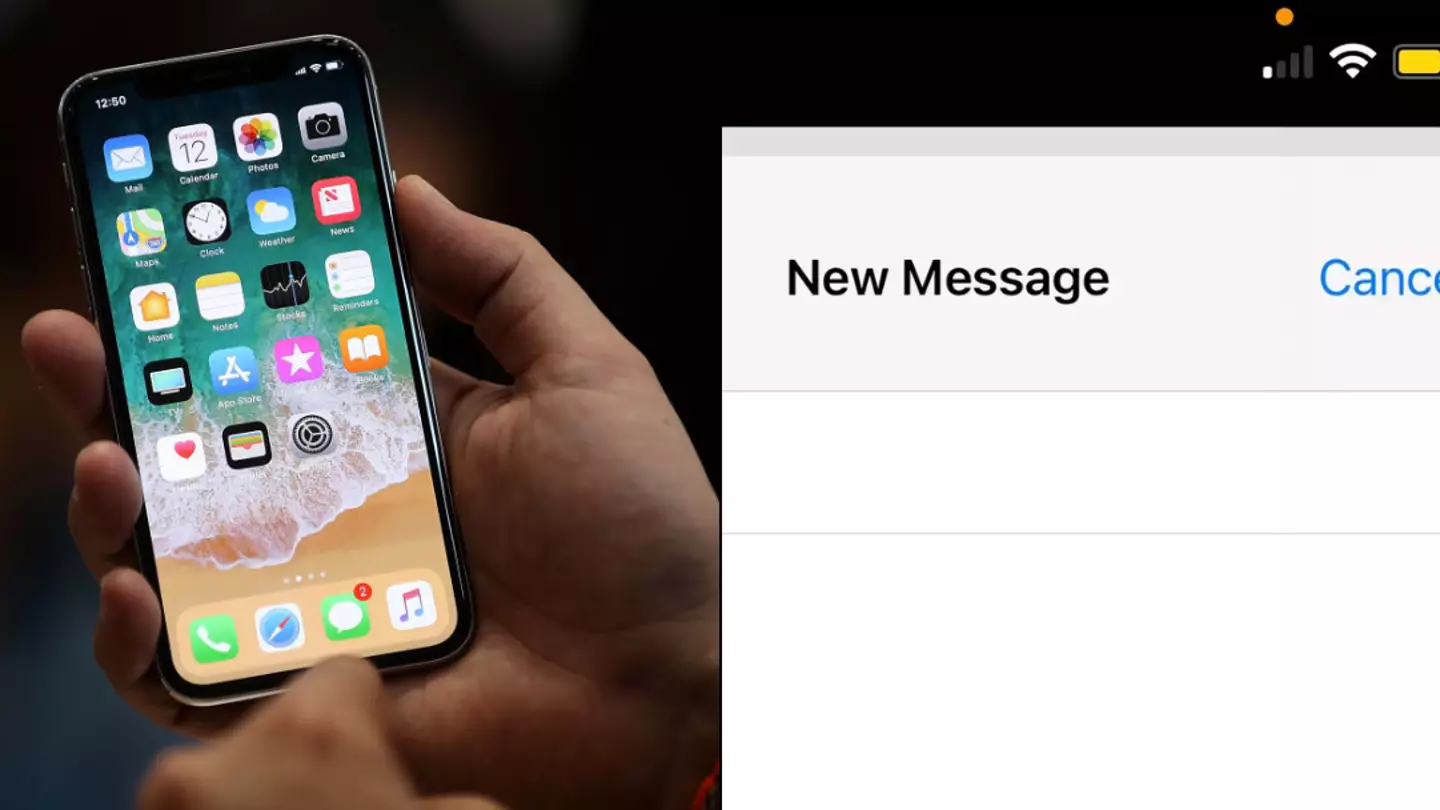
If you’re busy doing whatever it is that you do to wear down your iPhone’s battery life and you see an orange dot on your screen then you may wish to be careful.
With all sorts of things your phone can do, it makes sense to give the user some way of knowing things they need to understand but might not be aware of.
That orange dot is supposed to be telling you something, but depending on what you’re doing, it might be an innocent message or something distinctly more untoward.
Simply put, that orange dot means the phone’s microphone is in use by an app and there are plenty of times when that’s a perfectly normal thing to be happening.
However, some iPhone users have been worried about seeing the orange dot when they weren’t doing anything that they thought would require the microphone.
Some people might fret about the possibility that their phone is listening to them and if that orange dot is on and you don’t know why then you might have cause for concern.
People have been warned that if they see the dot and aren’t using anything that would need the microphone on then it could be a big problemo.

Some iPhone owners have naturally got a bit freaked out when they noticed the orange dot, despite not having their microphone in use (Getty Stock Image)
While folks learning about this said they were ‘pretty scared’ to see the orange dot, the most common explanation is that they’ve got an app in use which they forgot about.
If you don’t know which one it is then your best course of action is to start shutting down apps until the dot disappears.
If that doesn’t work then switch off the phone, and when you switch it back on again if the orange dot is still there then you can start actually worrying.
Despite some of the concern, you’d rather have some kind of visual indicator of when an app on your phone is using the device’s microphone or camera than not have it, wouldn’t you?
To be clear, an orange dot at the top of your phone screen means that one of the apps currently in use on your iPhone is currently using the microphone, meaning that it’s picking up whatever you say.

No dot at the top means the microphone or camera aren’t on, which is just fine unless you wanted to use those (Jaap Arriens/NurPhoto via Getty Images)
If there’s a green dot in the same place on the screen, it means that the app is using the phone’s camera instead, and it could also be using the microphone.
So, for example, when I pick up my phone and use the camera my screen gets the green dot, and when I quit the app it goes orange for just a second before turning off altogether.
Basically, that’s my phone telling me that now I’m using it as a camera the lens and microphone are in use, it’s pretty obvious but it’s also something you’d want to know about the various apps you’ve got running.
If you’re worried about the appearance of the dreaded dot then hop into your settings and change the permissions various apps have to access things like your camera and microphone.
Featured Image Credit: Justin Sullivan/Getty Images / LADbible
Topics: Apple, iPhone, Technology, Phones


